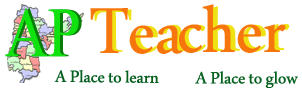Teacher Card(TIS) : AP Education Department has been launched new website https://studentinfo.ap.gov.in/EMS/ regarding updating the AP Teachers information. In this website there is provision to add or delete form the database and edit existing teacher information. Teachers has to login to the website in order to edit his personal information in the services tab, Teacher Profile. After login to the website teacher can edit their Personal Details, Appointment Details, Transfer Details. Actually all details are available in the website, just few modifications are required for those who acquired new educational qualification, who got transfers.
Teacher Information System Update Direct Link Click Here

How to login and Edit Teachers Information
- First login to the website https://studentinfo.ap.gov.in/EMS/ Enter 7 digit treasury as User ID and Password
- If forget password, use forget method to get new password. OTP will be sent to your mobile number. Using OTP change password.
- After login with UserID, Password captcha as shown, In the left side vertical menu find Services Tab Teacher Profile.
- Click on Teacher Profile submenu.
- First select Personal Details Tab edit if any necessary.
- Then go to Educational Details and Enter newly acquired qualifications.
- Finally go to Transfer details and enter details of new transfers and date.
How to Update TIS @studentinfo.ap.gov.in
TIS టీచర్ లాగిన్ లో UPDATE చేసుకొనే విధానం
- https://studentinfo.ap.gov.in/EMS/ అనే website లోకి వెళ్ళాలి.
- Dept Login అనే ఆరంజ్ కలర్ బటన్ మీద నొక్కాలి.
- User ID: మన ట్రెజరీ ఐడీ(Treasury ID) ఎంటర్ చేయాలి
- Password: పాస్వర్డ్ ఎంటర్ చేయాలి.
- Password లేకపోతే?/ మరచిపోతే:
- Dept login నొక్కిన తరువాత కింద వచ్చిన విండోలో Forget Password అనేది ఎర్రని అక్షరాలలో ఉంది. Forgot password నొక్కితే ఒక కొత్త విండో ఓపెన్ అవుతుంది.
- అక్కడ మన ట్రెజరీ ID,క్యాప్చ కొట్టితే...OTP మన మొబైల్ నంబర్ కి వస్తుంది. వచ్చిన OTP తో మనం కొత్త password set చేసుకుని పైన చెప్పిన ప్రకారం లాగిన్ కావచ్చు. మొబైల్ నంబర్ తప్పు అనుకుంటే?:
- MEO గారిని కలిసి వారి లాగిన్ లో HM Mobile Update అనే దగ్గర Teacher మొబైల్ నంబర్ మార్చుకోవచ్చు..

How To Add A Teacher in TIS
- Child info login లో services నందు staff అను tab లో ఉన్న cadre strength అనే tab నొక్కగానే టేబుల్ డిస్ ప్లే అవుతుంది.
- ఈ టేబుల్ నందు Sanctioned posts మరియు working అను fields లో సరిసమానంగా ఉంటే కొత్త టీచర్ ని Add చేయుటకు వీలు కాదు.
- Sanctioned posts కంటే working posts తక్కువగా ఉంటే చివరన Pending అనే గ్రీన్ కలర్ బాక్స్ ఉంటుంది.
- ఆ గ్రీన్ కలర్ బాక్స్ లో ఎన్ని పెండింగ్ లో ఉంటే అన్ని పోస్ట్ లు Add చేయుటకు వీలు ఉంటుంది.
- ఇప్పుడు Pending posts అనే గ్రీన్ బటన్ పై నొక్క గానే ఒక కొత్త విండో ఓపెన్ అవుతుంది.
- అందులో Treasury ID ఎంటర్ చేయుట ద్వార Teacher details forms ఓపెన్ అవుతాయి. అవి పూర్తి చేసి submit చేయగా ఆ టీచర్ Add అవుతారు.
How to Delete a Teacher in TIS
- Child info లో లాగిన్ అయ్యాక,services అను tab నందు ,staff అనే tab లో teacher status అనే tab నొక్కితే ఆ పాఠశాలలోని అందరు టీచర్ల వివరాలతో ఒక విండో ఓపెన్ అవుతుంది.
- ఆందులో status అనే field నందు working,transfer,retire, expire అనేవి ఇవ్వబడినవి.
- Working ఎంపిక చేసుకొంటె అపాఠశాలలోనే కొనసాగుతారు.
- మిగతావి తదనుగుణంగా మనం ఎంపిక చేసుకొంటే మనం కోరిన విధంగా అ టీచర్ ఆ పాఠశాల నుండి delete చేయబడతారు.
How to Download Teacher Card
Head Master of High School, Mandal Educational Officer (MEO) are should take necessary action to update the Teacher card details in the Teacher Information System (TIS). Following are the necessary steps to download Teacher Card.
Steps to Download Teacher Card
- Login to the website https://cse.ap.gov.in/DSENEW/
- Select your desired district, which is provided on the home page.
- Enter the login credentials User name as your school UDISE Code, Password and Captcha and click on the submit button.
- At the top of the main menu, select Process and click on Teacher Card Details.
- In the teacher card details, enter desired 7 digit numeric Teacher Treasury ID and click on the Download PDF button.
- After clickling on the download button, you will able to download your all particulars of concerned teacher.
- Verify the all all details provided in the PDF file. To Correct those details in order to update inthe Teacher Information System.
District Wise Website Links to Update Teacher Card
| District Name | Weblink |
|---|---|
| Srikakulam,Vizanagaram,Visakhapatnam | Click Here |
| East Godavari,West Godavari | Click Here |
| Krishna,Guntur,Prakasam | Click Here |
| Nellore,Kadapa,Kurnool | Click Here |
| Ananthapur,Chittoor | Click Here |