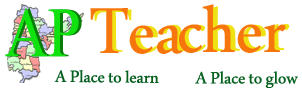Read More Related Forget Password? - CPS Forms and Complete Information - CPS Login Steps to Know Your Account Status
Login to the website npscra.nsdl.co.in
Step 1 : If you forget password ? Then first login to the website npscra.nsdl.co.in. The following screen will appear. Click on the right side of the page Subscribers - NPS Regular
to go to login page

Subscriber forget password area
Step 2 : In the second screen, you can see left side of the page Subscribers User Id, Password fields, under this you can notice Forget
Password with blue underlined text. Click on the “Forget Passoword”. This page leads to the password reset page.

Reset Password using secret question
Step 3 : In the third page you can see two options, select the first option Reset Password using secret question

Step 4 : The third page itself turned into reset password options text field. In the text field enter your 12 digit PRAN number