AP RPS-2022 PRC Fixation @ payroll.herb.apcfss.in
AP PRC-2022: A new website has been launched for RPS-2022 Pay Fixation. DDO has to login to the website https://payroll.herb.apcfss.in for pay fixation of their respective employees. For first time login, DDO has to create password by using his/her CFMS ID. Before going to pay fixation as per RPS-2022 DDO has to follow Go.Ms.1 which is related to 11th PRC. Inside the pages select DDO Code then all teacher’s details will be displayed under Basic Pay Changes Events. Enter Increments(Annual Increments/AAS/Promontions/Stepup) in an order of occurrence with dates. At the end DDO has to confirm the data enter in the Payroll Herb APCFSS website using biometric authentication. Here are the step by step process to the AP PRC-2022 Fixation using the official website @ payroll.herb.apcfss.in and using Present and Old Scales.
Enter website payroll.herb.apcfss.in
Step1 : First login to the website https://payroll.herb.apcfss.in . In the home page enter DDO CFMS ID( DDO is Authorized Person) and hit Continue button.
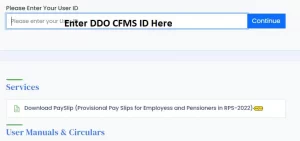
Step 2 : In the next page, enter password. If your first time longed in, create new password.
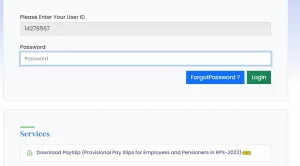
Step 3 : In this third page, you can find at the top of the page Basic Pay Changes Events. Click On it and Enter in new page.
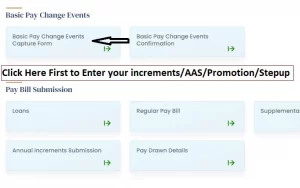
Step:4 In this page select DDO code and Hit enter to display total employees under your DDO range.
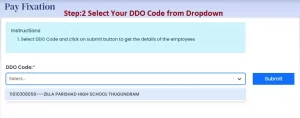
Step 5: List of employees will be displayed as shown below.
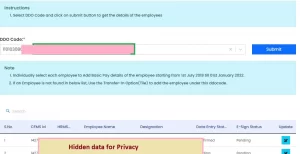
Step 6: Click on update to update pay particulars of an employee under your DDO range.
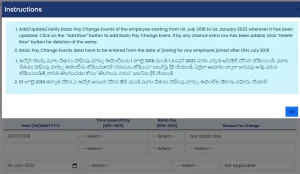
Step 7 : Enter pay details in chronological order year by year as shown in the picture and enter next increment.
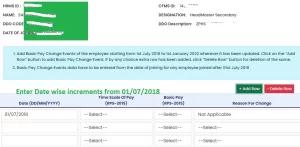
AP PRC2022 Enter Annual Increments, AASStep 8 : After entering the increments the page will be like this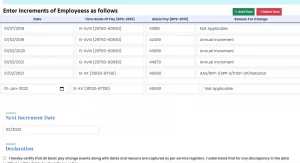
Update Pay Details AP PRC2022Step 9 : After submitting all details, DDO has to authenticate using the biometric after due verification process using Basic Pay Changes User Confirmation link .
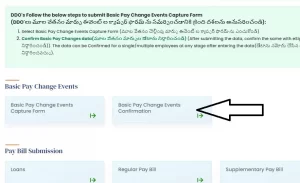
DDO has to follow above steps in order to pay fixation of their employees and submit to the STO concerned.
Read Also PRC Related
- AP PRC2021, Go.1 Master Scale, Pay Scales, Fitment Details Click Here
- Procedural Instructions to PRC Pay Fixation Click Here
- Download AP PRC 2022 Go.1 Dt.17/01/2022 Click Here
- AP PRC2022 Go.1 New DA Calculation@0.91%, HRA Slabs 8%, 16%, 24% Click Here