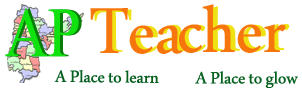Instructions to the teachers, who are going to appear to Training Needs Identification Test(TNIT) has been issued by the Commissioner of School Education, AP. For conducting TNIT online test DSE has been issued Rc No.88/B/Trgs/SCERT/2016 Dt:10/08/2016. The test online test will be conducted on 20, 21 August 2016. The total marks of the test is 150 with Part:A, 50 marks and Part:B 100 Marks. For conducting to of test certain instructions has been issued as follows.

Instructions to the Teachers
- Examination will be conducted in four sessions on 20.08.2016 & 21.08.2016 in all Districts except Krishna & Guntur Districts from 10.00 AM to 12.30 PM & 2.00 PM to 4.30 PM respectively.
- Candidates will be allowed to opt for exam center from 11.08.2016 to 16.08.2016 by using Treasury ID/Aadhar Number along with Date of Birth.
- First cum first serve will be given preference for opting the exam center.
- Candidates who do not excersie their opted will be allotted to the centers available in the Districts.
- After opting for specific examination center pl download the Hall Ticket for appearing for the examination, as per the schedule mentioned above.
ABOUT QUESTION PAPER:
- Only one question will be displayed on the computer screen at a time.
- Each question will have 4 options.
- Each question will be of 0.5 mark, which will be displayed at the right hand top of each question.
- The questions can be answered in any order the candidate may wish to.
- The exam screen will continuously display the remaining time at the right hand top of the question paper.
- The candidates shall be allowed to clarify their doubts about the question paper only before the commencement of the exam, no queries related to question papers shall be entertained from the candidates after commencement of the exam.
- There is no negative marking.
ABOUT ANSWERING THE QUESTIONS:
- In order to answer a question, you have to "click" the option you think is appropriate/ correct. The option which has been clicked on will be highlighted and shall be treated as the answer given by you for the question.
- If you do not wish to attempt the question then you should not click on any option for that question and may click ‘Next’.
- You can ‘Bookmark’ questions to review before submitting.
- You can navigate between questions either by clicking on ‘Previous’/‘Next’ or by directly clicking on the question numbers which are displayed as attempted/ not-attempted / bookmarked in the Section-wise Summary panel.
ABOUT THE PREVIEW AND SUBMISSION:
- The answers are saved whenever the candidate navigates e.g., by clicking on Next/Previous button.
- The candidates can make changes in their choice of alternative only before clicking the "Submit" button.
- You may be able to submit the paper only after two hours and twenty minutes from the start of the exam.
- If the candidate wishes to submit the test he/she has to click on the "Done" button.
- On clicking "Done", there will be three warning screens displayed namely Warning 1, Warning 2 & Final Warning.
- In case if the candidate wants to return to the question paper, he/she can lick on "Go to Test".
- After the expiry of 150 minutes the candidates will not be able to attempt any question or check their answers. The answers of the candidate would be saved automatically by the computer system even if he has not clicked the "Finish" button.
Candidates can be debarred/ disqualified by the Centre Superintendent for any of the following reasons.
- Creating a disturbance.
- Impersonation - Attempting to take the examination for someone else.
- Giving or receiving assistance of any kind during the examination and communication in any form between candidates or with outsiders.
- Smoking or eating in the Examination Hall.
- Attempting to tamper with the operation of the computer or meddling with system.
- Attempting to use the calculator on the PC.
- Exchanging any papers, documents or any other material with other candidates.
- Leaving the test centre without the permission from the invigilator.
- Using prohibited aids, items not allowed, such as: Cell phones, Pagers, Pieces of Paper (except his/her Admit Card, Identity Card and Time Table of Examination), Digital diaries, any other electronic gadgets/device, Watch alarms, Listening devices and recording or photographic devices.
- Attempting to copy examination questions and /or examination responses (in any format) from the examination centre.
- Attempting to access any unauthorized software/program during the examination.
- Failing to follow invigilators’ directions.
- Manhandling of invigilators or test centre staff.
- Resorting to unfair means or trying to influence in any way for examination results shall be considered as a serious offence and any candidate found guilty of such offence on the report of any person duly authorized to conduct the examination, shall be liable to have his/her name removed from the list of candidates entered for the Examination and may also be further dealt with in such manner as the Council may deem fit.
- Candidates shall maintain silence while appearing for the exam. Any conversation or gesticulating or disturbance or attempt to change seats/question paper in the Examination Hall shall be deemed as unfair means. If a candidate is found indulging in unfair means or impersonating, the candidature of such candidate shall be cancelled. The candidate shall be expelled from the examination by the Centre Superintendent and such matter shall be reported to the University for further action.
- The Centre Superintendent is authorized to dismiss the candidate/s from the examination centre for any misconduct.