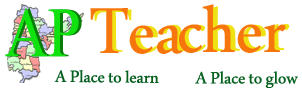TRT Fee Remittance
The applicants who are having required qualifications should pay Rs.250/- in AP Online or e-seva centers which are available across AP before 16/01/2015 and the last date for submit application 17/01/2015. While paying fee at e-seva /AP Online centers candidates are requested to furnish correct Name and Date of birth as available in SSC Marks Memorandum, and Caste according to the MRO issued digitally signed certificate. Candidate who are eligible and willing to attend more than one subject for DSC-2014 must pay additionally Rs 250/- for each examination. After paying fee at e-seva/ AP Online centers , get Journal Number for submission the application.
How to Submit Online DSC-2014
Get journal number, after remitting fees at e-seva / AP Online center. You can pay fee for more than one exam at a time. After getting Journal number candidates must submit application through http://apdsc.cgg.gov.in/ . Candidates must take special care while submitting application in the website. Details once submitted cannot changed again, requests for corrections will not entertain for wrong filling of application.
How to submit payment details
After getting journal details from e-seva / AP Online, log-in http://apdsc.cgg.gov.in/ and then click on‘Submit Application’ link at top of the page. After click the page lead to open new page with another tab of the browser. After remitting fees, it is advisable to wait 24 hours before submit of application to avoid errors regarding Journal Number in the website. Enter your Journal number, Date of Payment and Date of birth from the popup menu, community of the candidate , opt amount paid in AP Online/ e-seva centers, disability information of the candidate.

Fill Post Details Information
After entering the fee details properly as shown above, the details of the ‘Select Post Applying for ‘ option is available automatically. In this option there is provision for apply upto five exams , if the candidate having proper qualifications may opt more exams by remitting fee for each exam Rs 125/-. Candidates are advised to remit total fee at a time for more than one exam to get same exam center to avoid time delay in searching the examination center while attending the exam. Take special care while selecting post details as it has no edit option after submitting the application once.

Are you passed TET Examination earlier ?
If you passed TET earlier , it’s good to hear from you. Even though the test consist TET and TRT both, there provision to enter your passed hall ticket number from 2011 to Sept-2013. If the candidate get less marks in the present TET examination, the old one is considered for the selection of candidate.

Upload Photograph with Signature
Candidate should get clear passport size photo , paste it in a white paper and sign below the photo and ensure the signature width should not exceed the 3.5cm. Scan photo along with the signature and save it in ‘jpg’ format. The dimensions of the photo with signature should be 3.5 cmx6 cm and size should below 50kb. Keep attention while uploading the photo with signature. If the photo is not looking good , there is option for back to upload page. After uploading the passport picture with signature, check the ‘Declaration’ for ‘read the Detailed Notification and user guide and enter correct captcha in the text box provided.

Enter Local Status details
After uploading the passport image, enter the local status information from the IV to X class as specified in the dropdown list provided. The information of study for consequent year will decide your local status.
Enter Educational Qualifications
Enter 10th class details along with board of examination, year of pass as well as Inter information, Degree information with pass percentage with university name. And then enter professional qualifications information along with year of pass, university name, methodology.
Residential Address
Before completion of the online application ensure to enter your residential information with phone number, Adar Number, Valid Email id.
Take Printout
After completely filled the fields, make sure the correct information provided in fields, if not edit before taking printout. After taking printout sign below the page and put your lefthand thumb impression at bottom of the page.
Submission at DEO Office
Printout application after submitting online should handover along with self signed attested Xerox copies. Gazetted Officer attestation is not mandatory. All Xerox copies along with original which are ensure your DSC-2014 must provide at the time submission at DEO office for verification.
Helpline Numbers
If you have any doubts regarding the information about DSC-2014 , can contact the following helpline numbers
70327 03819, 70327 03815, 70327 03817