Employee Information System(EIS) Update @studentinfo.ap.gov.in
TIS/EIS Update: All RJDSEs and DEOs in the state, requested to inform all SGTs, School Assistants, Headmasters of Secondary Schools, Mandal Educational Officers, and Deputy Inspectors of Schools within your jurisdiction (Govt ZPP/MPP) to update their qualifications, tests passed, and demographic information in the Teacher Information System (TIS/EIS) on the CSE portal. They should log in to the website studentinfo.ap.gov.in using their respective treasury IDs.
Audio Clip Regarding TIS/EIS Updating Click Here
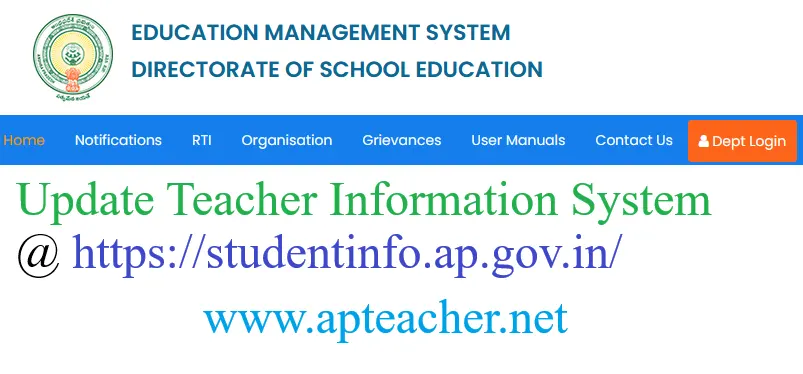
High School teachers can edit their details using the High School Login. Teachers of Primary & UP Schools can modify or edit their transfers details, educational qualifcations using MEO Login.
Direct Link to Update TIS/EIS Click Here
Additionally, DEOs are requested to instruct the concerned DDO to verify and confirm these details against the entries in the Service Registers of each individual. This process must be completed promptly. Promotions and transfers will be based on the updates and confirmations in the TIS.
For any technical issues during the update process in TIS, the concerned personnel should contact their ASO/APO in their respective district offices. If ASOs/APOs encounter any issues, they may reach out to Sri A. Saidulu, Incharge for TIS, at the IT Cell, O/o CSE, AP, Amaravati for further assistance. Please ensure that this task is completed without delay.
How to login and Edit Teachers Information
Here we are providing detailed information regarding the Teachers Information System updating. Follow the steps to update TIS sucessfully.
- First login to the website https://studentinfo.ap.gov.in/EMS/ Enter 7 digit treasury as User ID and Password
- If forget password, use forget method to get new password. OTP will be sent to your mobile number. Using OTP change password.
- After login with UserID, Password captcha as shown, In the left side vertical menu find Services Tab Teacher Profile.
- Click on Teacher Profile submenu.
- First select Personal Details Tab edit if any necessary.
- Then go to Educational Details and Enter newly acquired qualifications.
- Finally go to Transfer details and enter details of new transfers and date.
ఉపాధ్యాయులందరికి గమనిక.EIS(TIS) అనేది ప్రధాన డేటా వనరు అనేది విదితమే.అందులో నమోదు చేసిన వివరాలతో మాత్రమే డిపార్ట్మెంట్ వివిధ గణాంకాలు, ట్రైనింగ్ లు, బదిలీలు, పదోన్నతులు, సర్దుబాట్లు, NOC, VISA, మెడికల్…తదితర అనేక సేవలు ప్రాప్తిని పొందుతున్నాము.
ఈ విషయంలో ప్రతి ఉపాధ్యాయుడు, ప్రధానోపాధ్యాయులు తమ తమ వివరాలను….
1. వ్యక్తిగత లాగిన్ లో PDFడౌన్లోడ్ చేసుకొని ప్రతి పాయింట్ ని క్షుణ్ణంగా పరిశీలించి ,తప్పు గా నమోదులు ఉంటే వెంటనే మీ DEO ఆఫీసు నకు అభ్యర్థించుట ద్వారా మీ ప్రొఫైల్ UNFREEZE చేయించుకొనవలెను.
ఇప్పుడు మీ ప్రొఫైల్ Edit వచ్చాక వివరాలు సరిచేసుకొని submit చేయవలెను.
2.లేదా మీ DDO లాగిన్ లో కూడా PDF అందుబాటులో ఉంటుంది. అది కూడా ఉపయోగించుకొని సరిచేసుకోవచ్చు.
మీడేటాలో పొరబాట్లకు లేదా నమోదు కాకపోవడానికీ…వ్యక్తి గత బాధ్యత వహించవలసినది అని మనవి. అలాగే DDOలు కూడా తమ పరిధిలోని ఉపాధ్యాయిలందరూ తమతమ వివరాలు నమోదు చేసుకొనేలా…నమోదైనవారైతే సరిచూసుకొనేలా…తప్పు నమోదులు ఉంటే తగు చర్య గైకొనేలా వ్యవహరించగలరు. ఇది సమష్టి బాధ్యత. తదుపరి చర్యలకు ఇరువురూ బాధ్యులేనన్నది గమనిక.