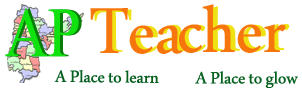APPSC Departmental Test Hall Tickets has been placed in the APPSC official website http://www.apspsc.gov.in. Teachers can download GO Test(GOT), EO Test(EOT) and other departmental test hall tickets can download from the website .
- Click here for Departmental Test Syllabus(GO/EO/HM Account Test) Click Here
Candidates has to register for One Time Profile Registration(OTPR) through the Commission Website viz, http://psc.ap.gov.in . Once applicant registers his/her particulars, a User ID is generated and sent to his/her registered mobile number and email ID. Applicants need to apply for the Tests using the OTPR User ID through Commission’s website.
Hand written / Typed /Photostat copies/Printed Application Form will not be entertained either directly or by post Office or in person.
Applications are invited ON-LINE from 17/10/2017 to 07/11/2017 for the Departmental Tests November, 2017 Session to be held from 23/11/2017 to 28/11/2017

Overview of Departmental Tests Nov-2017
- Date of issue of Departmental Test Notification: 17/10/2017
- APPSC Departmental Tests Exam Schedule: 23/11/2017 to 28/11/2017.
- Online Application Starts from 17/10/2017 to 07/11/2017 up to 5:00 PM
- Last date for submission of applications: 07/11/2017 up to 5:00 PM
- The Payment of fees shall be accepted till 11:59 PM of 07/11/2017
- Departmental Test, November 2017 Exam Dates :23/11/2017 to 28/11/2017
GO.Test : 25/11/2017 Sturday FN &AN (GOT Paper Code: 88,97)
EO.Test : 26/11/2017 Sunday FN(EOT Paper Code: 141)
Scheme of Examination
The Commission APPSC is introducing Computer Based Test from this session. All the objective type papers will be held on Computer system. Instructions regarding this Computer Based Test are detailed in the Instructions Manual. The candidates appearing for Objective Type papers will be facilitated to appear for MockTest to acquaint with the Computer Based Test being introduced from this Session.
Scheme of Examination
| Examination Mode | Duration of the Examination | Time of the Examination |
|
|---|---|---|---|
Fore Noon |
AN |
||
| Objective Type Papers | 2 Hours (120 Minutes) | 10.00 AM - 12.00 Noon | 3.00 PM - 5.00 PM |
| Conventional Type Papers | 3 Hours (180 Minutes) (Except PC.No.05, which is 2 hrs.) | 10.00 AM - 12.00 Noon | 3.00 PM - 5.00 PM |
CODE NO. DISTRICT NAME
10 SRIKAKULAM
11 VIZIANAGARAM
12 VISAKHAPATNAM
13 EAST GODAVARI
14 WEST GODAVARI
15 KRISHNA
16 GUNTUR
17 PRAKASAM
18 P.S.NELLORE
19 CHITTOOR
20 KADAPA
21 ANANTHAPUR
22 KURNOOL
23 HYDERABAD
Eligibility to Appear for the Test
The employees of Government of Andhra Pradesh are eligible to apply for the Tests that are prescribed in their respective Departmental Service Rules.
Fee Payment Procedure
- The fee for each paper is Rs. 200/- (Rupees two hundred Only).
- The applicant shall pay Rs. 500/-(Rupees Five Hundred Only) towards application processing fee for each Test, besides the examination fee for each paper.
- The Fee mentioned in the above is to be paid online through two different channels viz., (i) Online using Payment Gateway using Net Banking/Creditcard/DebitCard and (ii) AP Online Centers.. The list of Banks providing service for the purpose of online remittance of Fee will be appended separately.
- IPOs / Demand Drafts are not accepted.
REJECTIONS
Application will be rejected for the following reasons:-
- Failure to upload the Photo/ Signature.
- Failure to pay fee towards the Test and application.
- If the scanned Service Certificate is not uploaded duly filled in and signed by the applicant and the Controlling Officer with seal.
- If the filled in Application Form is not in terms of this notification.
- If the applicant is not eligible to appear for the Test in terms of Para (4) of the Notification.
- If the candidate applies during debarment period.
Instructions Regarding Computer Based Test( Objective Type)
- Candidates shall report at the venue one hour (60 minutes) before the Commencement of Examination as the candidates have to undergo certain procedural formalities required for online examination.
- CBT Exam Center gates will be closed before 30 Minutes of the scheduled session time and No Candidates will be allowed as the registration process closes
- The examination link with the login screen will already be available on your system. Please inform the invigilator if this is not the case.
- 10 minutes prior to the exam, you’ll be prompted to login. Please type the Login ID (Roll No) and the Password (Password for Candidate will be given on exam day) to proceed further.
- Invigilator will announce the password at 08.50 AM and 01.50 PM for Fore Noon And After Noon Sessions respectively.
- Copying or noting down questions and/or options is not allowed. Severe action will be taken if any candidate is found noting down the questions and/or options.
- After logging in, your screen will display:
- Profile Information - Check the details & click on “I Confirm” or “I Deny”.
- Detailed exam instructions - Please read and understand thoroughly.
- Please click on the “I am ready to Begin” button, after reading the instructions.
- You have to use the mouse to answer the multiple choice type questions with FOUR alternative answers.
- To answer any numerical answer type question, you need to use the virtual numeric key pad and the mouse.
- On the online exam question screen, the timer will display the balance time remaining for the completion of exam.
- The question numbers are colour coordinated and of different shapes based on the
process of recording your response:
- White (Square) - For un-attempted questions.
- Red (Inverted Pentagon) - For unanswered questions.
- Green (Pentagon) - For attempted questions.
- Violet (Circle) - Question marked by candidate for review, to be answered later.
- Violet (Circle with a Tick mark) - Question answered and marked by candidate for review.
- After answering a question, click the SAVE & NEXT button to save your response and move onto the next question.
- Click on Mark for Review & NEXT to mark your question for review, and then go to the next question.
- To clear any answer chosen for a particular question, please click on the CLEAR RESPONSE button.
- A summary of each section, (i.e. questions answered, not answered, marked for review) is available for each section. You have to place the cursor over the section name for this summary.
- In case you wish to view a larger font size, please inform the Invigilator. On the Invigilator's confirmation, click on the font size you wish to select. The font size will be visible on the top.
- You may view INSTRUCTIONS at any point of time during exam, by clicking on the INSTRUCTIONS button on your screen.
- The SUBMIT button will be activated after120 Minutes. For PWD Candidates the Session will continue for an additional 20 Minutes PER HOUR, who is provided with a scribe. Please keep checking the timer on your screen.
- In case of automatic or manual log out, all your attempted responses will be saved. Also, the exam will start from the time where it had stopped.
- You will be provided a blank sheet for rough work. Do write your Login ID and Password on it. Please ensure that you return it to the invigilator at the end of the exam after tearing ONLY the password from it.
- Please don’t touch the key board as your exam ID will get locked. If your ID gets locked, please inform a nearby invigilator who will help in unlocking your ID and then you can continue with the exam.
- Please inform the invigilator in case of any technical issues.
- Please do not talk to or disturb other candidates.
- In case you are carrying articles other than the admit card, photo identity proof, pen and authorized material (Only for With Books Exams), please leave them outside the exam room.You cannot leave exam room before submitting the session on the computer screen. Please inform the invigilator if you want to use the wash room.
Read More APPSC Related
- AP Departmental Test Nov 2017 Session Notification Click Here
- Download GO Test 88 Study Material Click Here
- Download GO Test 97 Study Material Click Here
- Download EO Test 141 Study Material Click Here
- EO(141) Test, GO(88 & 97) Test, Headmaster A/c Test Syllabus Click here
- APPSC Departmental Tests EO/GO Previous Results Results Click Here
- APPSC Departmental Tests Certain Instruction to the Candidates Click Here
- How to Apply APPSC Departmental Tests Online Click Here